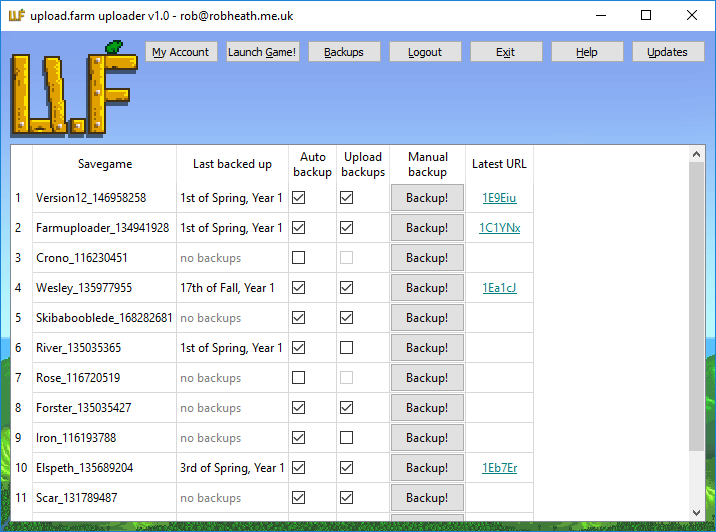Frequently Asked Questions
- What does this site do?
- It generates a map and summary of a Stardew Valley farm, with your player avatar and portrait of your family. It's an alternative to screenshot tools like GeDoSaTo.
- Where do I find the savegame?
- Savegames are in
%APPDATA%\StardewValley\Saves. This can be pasted into the file upload box to find the correct folder. Within this are subfolders for individual savegames. The file you should upload is named after your player (i.e. not named SaveGameInfo). - Why register for an upload.farm account?
- To add certain features such as savegame sharing to the site it became necessary to introduce user accounts, so that page ownership could be established. The up-side of this is that we are able to add other features to the site very easily, such as quick upload-to-imgur, and the ability to link up series of farms.
- Can I upload multiple farms from the same playthrough?
- Yes. If you are signed up and logged in, your uploads's series is automatically linked to below the farm name. You can also move between these farms using left and right keyboard keys. If you are not registered, farms are not automatically linked, but if you later choose to register, they can be claimed.
- I can't find my farm!
- If you are registered, check your account page. If you are not and have your original savegame, re-upload your farm and the site will redirect you to the existing data, and re-set your ownership.
- How do I enable savegame sharing?
- If you are signed up and own the page, beneath the minimap is a button to enable savegame sharing. This enables them for all users of the site, and may be enabled or disabled as you like.
- Why do I have to sign up to enable savegame sharing?
- If other people could download your savegame without you having claimed the page, they could upload it, take control of it, and then delete it or claim it themselves. So, for the extra functionality, you have to register.
- Can I make uploads private, so only I can see them?
- You can unlist farms if you are registered and logged in. You can also set your account to automatically make uploads unlisted on your account page.
- What is the stardew.info planner?
- The Stardew planner by Henrik Peinar is a tool that allows you to plan your farm. We have integrated support for the planner to the site for uploads you own. To use this feature, click the blueprint icon in the control panel on your farm's profile page to load it into the planner. In addition, we have worked with Henrik to allow rendering of farms from the planner. These are separate to normal savegame uploads, and are accessed from the planner itself.
- How do I use downloaded savegames?
- Saves go in
%APPDATA%\StardewValley\Saveswhere you can place the extracted folder and contents. On Windows this is normally
C:\Users\[Windows login]\AppData\Roaming\StardewValley\Saves. - How can I delete my upload(s)?
- When you upload a savegame a cookie is set to indicate ownership. Below the farm name should be a 'delete this page' button. If you are logged in and have uploaded multiple farms from the same playthrough you will also have an option to delete 'all for this farm'. Both ask for confirmation before deleting.
- Do you support [modname]?
- At present we don't explicitly support any mods, but mods that don't add new assets or structurally change your savegame too much will probably work. Once we've got the core site functionality sorted we'll look at mod support!
- What is the upload.farm uploader?
- The uploader is a thank-you to upload.farm users who support the site through our Patreon. It runs on Windows, and automatically backs up and optionally uploads savegames from Stardew Valley.
Took 0.0001 s | privacy policy | source at GitHub
All Stardew Valley assets copyright Concerned Ape